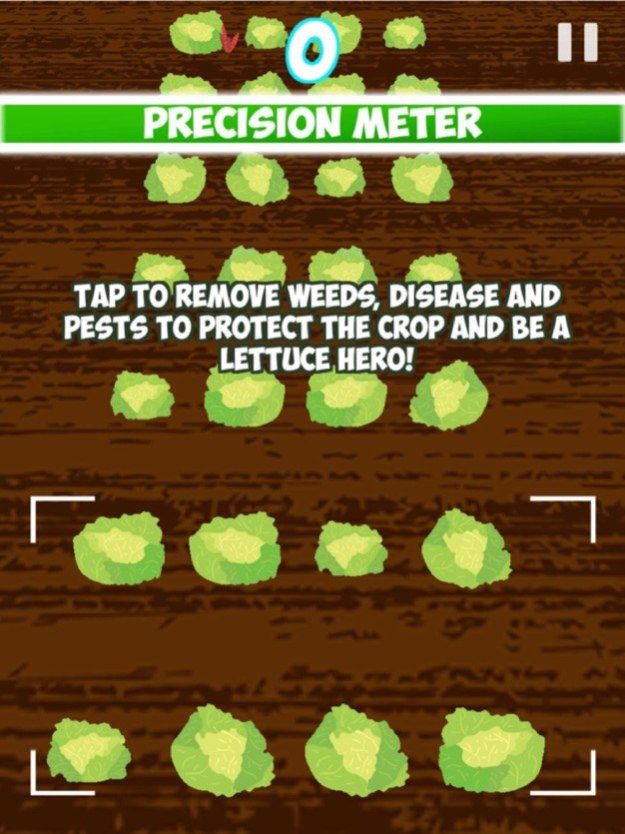Lettuce Hero! 1.4.1
Continue to app
Free Version
Publisher Description
Help protect the farmer’s field of lettuces by targeting troublesome weeds, unruly insects and damaging fungal disease.
Look out for the friendly ladybirds and bees – we don’t want to hurt them!
Keep your ‘Precision Meter’ topped up and challenge your friends to see who can get the highest score.
This game is based on real precision agriculture technology that is being developed to support farmers – delivering healthy food and protecting soils and biodiversity.
About Syngenta
Syngenta is one of the world’s leading agriculture companies. Our ambition is to help safely feed the world while taking care of the planet. We aim to improve the sustainability, quality and safety of agriculture with world class science and innovative crop solutions. For more education activities visit www.syngenta.co.uk/learningzone
Dec 9, 2021
Version 1.4.1
Minor bug fixes
About Lettuce Hero!
Lettuce Hero! is a free app for iOS published in the Action list of apps, part of Games & Entertainment.
The company that develops Lettuce Hero! is Syngenta Agro AG. The latest version released by its developer is 1.4.1.
To install Lettuce Hero! on your iOS device, just click the green Continue To App button above to start the installation process. The app is listed on our website since 2021-12-09 and was downloaded 1 times. We have already checked if the download link is safe, however for your own protection we recommend that you scan the downloaded app with your antivirus. Your antivirus may detect the Lettuce Hero! as malware if the download link is broken.
How to install Lettuce Hero! on your iOS device:
- Click on the Continue To App button on our website. This will redirect you to the App Store.
- Once the Lettuce Hero! is shown in the iTunes listing of your iOS device, you can start its download and installation. Tap on the GET button to the right of the app to start downloading it.
- If you are not logged-in the iOS appstore app, you'll be prompted for your your Apple ID and/or password.
- After Lettuce Hero! is downloaded, you'll see an INSTALL button to the right. Tap on it to start the actual installation of the iOS app.
- Once installation is finished you can tap on the OPEN button to start it. Its icon will also be added to your device home screen.